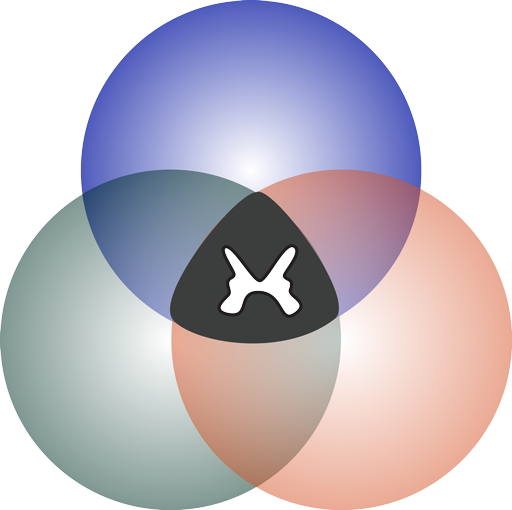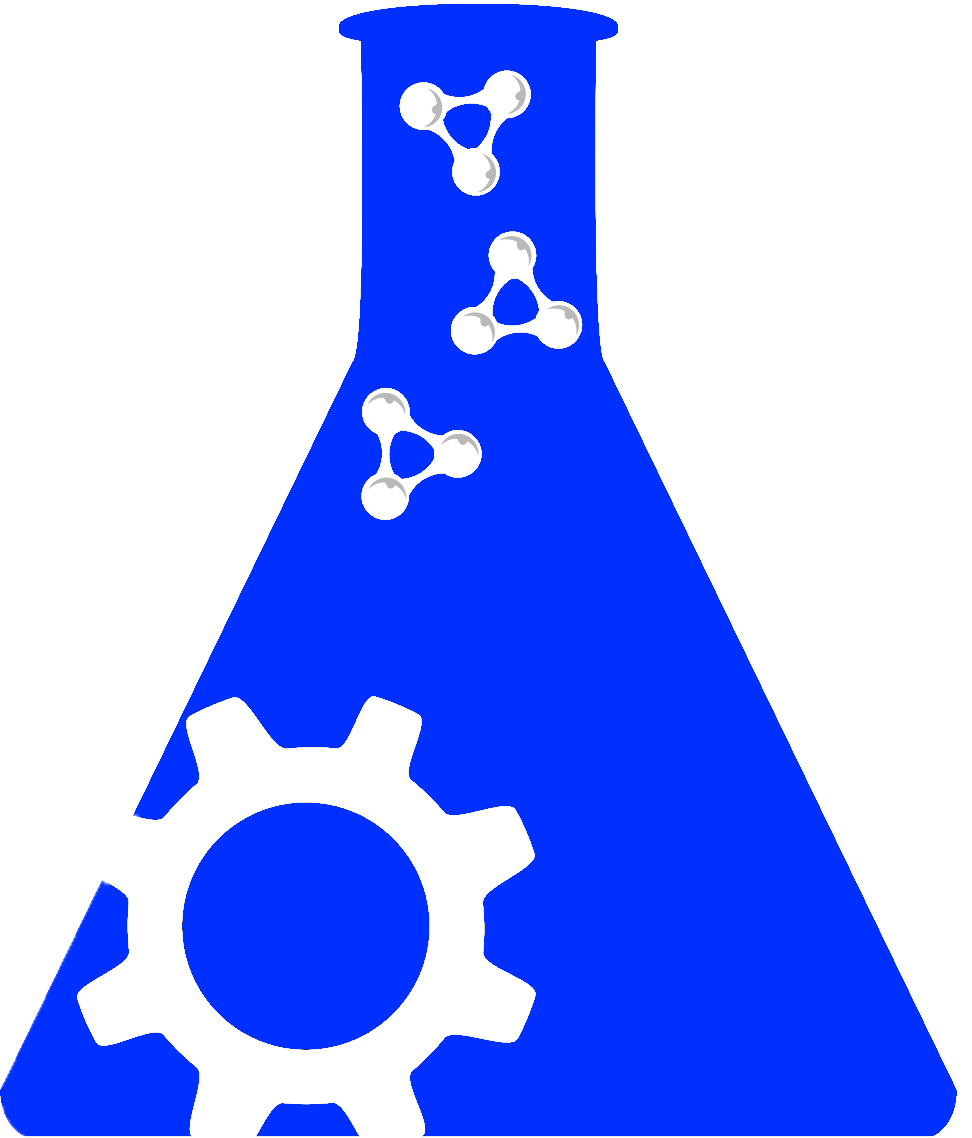Leaving Community
Are you sure you want to leave this community? Leaving the community will revoke any permissions you have been granted in this community.
Welcome to Data Crunch Week!
Major funders like NIH and many journals will require you to share your research data. ODC-SCI would like to help you meet these mandates.
Data Crunch Week will help ODC-SCI discover any bottlenecks or potential constraints that can arise in advance to mandates becoming effective (Jan 25th, 2023 for NIH). At the same time, this campaign will allow everyone to become familiar with the data sharing process and associated requirements. Most importantly, we want to ensure a smooth transition process for your data sharing experience.
To find out more about the benefits of sharing your research data with ODC-SCI please visit https://odc-sci.org/about/help#why_share.
For details on how to join ODC-SCI and prize eligibility, please read the information below:
How to Get Started
REGISTER
- Register yourself and your lab before Crunch Week
PREPARE
- Prepare and upload your dataset and data dictionary before Crunch Week
SUBMIT
- Submit your dataset for publication by requesting a DOI during Crunch Week
We are here to help!
- Reach out to us anytime directly via the help desk button or email - info@odc-sci.org
- Check out our tutorial videos or join us for our ZOOM office hours @11AM PST every Friday
How to Qualify
A Digital Object Identifier (DOI) for the dataset has to be requested (instructions below) during Crunch Week. The first 10 datasets to make it through our curation process and get published are eligible for a $300 prize. Please note that in order to request a DOI, your data must be uploaded and have passed QC checks. We suggest that you perform these steps prior to Crunch Week so that you are ready to “Request a DOI” when Crunch Week starts.
Have questions? Contact: info@odc-sci.org
Crunch Week Detailed Instructions
-
Join the ODC-SCI as a general member (Authorization required):
Register for an account (simple verification of email required):
What to do: Register and verify your email
What to expect: An automated verification email from info@odc-sci.org
Hint: Check the spam filter if you do not receive one quickly
Now apply to join the ODC Community
Wait for acceptance as ODC-SCI community general member
What to do: Be patient! If you signed up for an account from the ODC-SCI home page, the moderators have been sent your request
What is required for authorization? You must be employed by an organization or institution that provides regulatory oversight for your research. You must provide evidence in the form of a valid institutional or organizational email.
What to expect: An email from no-reply@scicrunch.org approving your entry into the portal. This is a manual process and may take a while.
Hint: Check your spam filter and if you do not find it please contact us at info@odc-sci.org
Check if your PIs lab is registered:
In your dashboard, click on “Register/Join lab” and check the list of ODC-SCI labs whether your PI (or you if you are the PI) has registered
If yes - “request to join” your PIs Lab
If no - work with your PI to “register a new lab”. Contact us for help via the help button.
To join a laboratory, you must be granted access by the lab PI.
By joining a lab, you can use the portal to upload data, share and view non-public data with colleagues, and publish data to the public space with a DOI.
To register a laboratory, you must be a principal investigator at a recognized organization or institution.
What to expect: An email from no-reply@scicrunch.org approving your new lab. This is a manual process and may take a while.
Hint: Check your spam filter and if you do not find it please contact us at info@odc-sci.org
Upload a Dataset:
Learn how to upload a Dataset?
 Make sure that you are including the minimal information required for an ODC-SCI dataset to be published.
Make sure that you are including the minimal information required for an ODC-SCI dataset to be published.See our short video tutorial: "ODC Data Upload Walkthrough".
Once in your “Dashboard” click on "Upload New Dataset" on the left navigation menu, under My Data.
Select the laboratory you are uploading the dataset to and choose the "Next" button.
Click "Select File" to select the .csv dataset file from your computer. The system automatically checks for some basic data format issues (such as file type).
If you need additional assistance, please contact the ODC data team at data@odc-sci.org.
Fill in the ”Dataset name” and ”Dataset description”. We recommend providing good descriptive wording to provide better context for other members when you share it with your lab or the ODC-SCI community.
Select "Preview (Next)" to continue and view the uploaded data.
In the Preview stage, choose the subject field by placing a check mark in the box of the column that contains your Subject Field. The Subject column is typically a column containing a unique identifier for each of your subjects or samples (Subject_ID; e.g., rat1inMay2022).
Click the "Upload" button to continue.
You will be directed to an "Upload completed" page once the upload is finished! Please note if the dataset is large that it might take a few minutes for the process to finish in the background.
Upload a corresponding data dictionary file and add metadata info
What is required for a Data dictionary file?
Use this downloadable template: Data Dictionary
Already included in the template are the following 9 columns that have to be filled for each variable.
From your dataset file, select the row with column/variable names, copy and transpose it in the first column, under the Variable Name in your data dictionary (do not paste, but select paste special and check the transpose box). This will ensure that every dataset variable name is documented and described in the corresponding data dictionary.
Save the Data Dictionary as a .csv file before uploading (go under ‘save as’ and you will find the option)
From the dashboard, under “My Datasets”, navigate to the dataset page for the dataset you want to upload the data dictionary/methodology for. Note that you must be the original data uploader or a PI/lab manager for the lab that the dataset was uploaded to.
Click the "Upload files” button and select “Data Dictionary” to upload your file.
Finally, navigate to the corresponding dataset page to access the “metadata editor”
Using metadata editor fill out the required metadata including the title, abstract, funding and contributors
Now, your datasets are organized and documented, you can share and request a DOI for your dataset.
** During Crunch Week, April 04 – 08, 2022 **
Request a DOI after April 4th 10am PST:
What is required to submit your dataset for publication/DOI request?
Navigate to the "Current Lab" page using the left hand navigation menu.
Find the dataset in the Datasets window and click on the dataset status
Click on the "Request DOI Form" button and fill out the request DOI form (if relevant), confirm you understand and agree to the data review policy, and click on the "Submit DOI Request" button.
The submitted datasets package will undergo curation and editorial review before the DOI is issued.
What should I do? Revise your dataset according to reviewer comments and upload the updated dataset and data dictionary.
Once the dataset is fully approved by both the Editorial Board and Data Team, the DOI will be reserved and the corresponding PI will be notified by email. The PI has the final approval for publishing the dataset. The dataset DOI will be accessible on the public dataset page within 24hrs of approval.
The final approval button can be found on the ”Current Lab” page as a PI/Lab Manager in the Dataset window once the dataset has completed the ODC-SCI review process.
Reach out to us directly via the portal help desk button or email @info@odc-sci.org. You can also join us for our virtual office hoursvia ZOOM @11AM PST every Friday. Visit ODC-SCI.org for more information. We are here for you and happy to help!